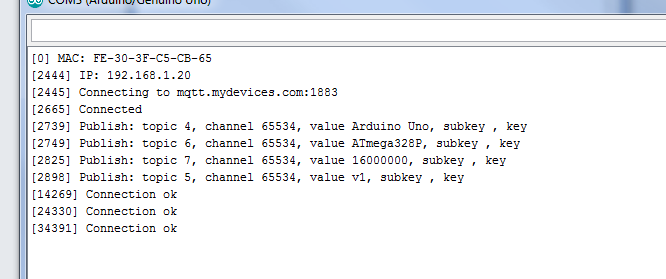// Data wire is plugged into pin 3 on the Arduino
#define ONE_WIRE_BUS 3
#define VIRTUAL_CHANNEL 1
#define VIRTUAL_CHANNEL 2
#define VIRTUAL_CHANNEL 3
#define VIRTUAL_CHANNEL 4
i did only picking up channel 3, tried manually did not seem to work
can you post the entire code you used and i hope you are using the code to read 3 sensor.
code was in previous text
you need to use this code to read data from all 3 sensors.
and change:
to
#define VIRTUAL_CHANNEL_1 1
#define VIRTUAL_CHANNEL_2 2
#define VIRTUAL_CHANNEL_3 3
#define VIRTUAL_CHANNEL_4 4
Here it is do i need to go to bottom and add other three sensors?
can you answer this question:
in the above code where is the part for reading data from all 3 sensor?
At the bottom, i thought one wire some how did that, Here is sketch below but does not verifyIget this error??
Arduino: 1.8.3 (Windows 7), Board: "Arduino/Genuino Uno
C:\Users\Home Laptop\Documents\Arduino\onewirecs18\onewirecs18.ino: In function ‘void OutputHandler4(Request&)’:
onewirecs18:66: error: expected ‘)’ before ‘sensors’
Cayenne.fahrenheitWrite(VIRTUAL_CHANNEL,1 sensors.getTempFByIndex(0));
^
onewirecs18:67: error: expected ‘)’ before ‘sensors’
Cayenne.fahrenheitWrite(VIRTUAL_CHANNEL,2 sensors.getTempFByIndex(0));
^
onewirecs18:68: error: expected ‘)’ before ‘sensors’
Cayenne.fahrenheitWrite(VIRTUAL_CHANNEL,3 sensors.getTempFByIndex(0));
^
onewirecs18:69: error: expected ‘)’ before ‘sensors’
Cayenne.fahrenheitWrite(VIRTUAL_CHANNEL,4 sensors.getTempFByIndex(0));
^
exit status 1
expected ‘)’ before ‘sensors’
This report would have more information with
“Show verbose output during compilation”
option enabled in File → Preferences.
// This Arduino sketch reads DS18B20 “1-Wire” digital
// temperature sensors.
// Copyright (c) 2010 Mark McComb, hacktronics LLC
// License: The MIT License | Open Source Initiative (Go crazy)
// Tutorial:
// Arduino 1-Wire Tutorial
#include <OneWire.h>
#include <DallasTemperature.h>
//#include <CayenneMQTTEthernet.h>
#include <CayenneMQTTEthernetW5500.h>
// Cayenne authentication info. This should be obtained from the Cayenne Dashboard.
char username = “bd4a1000-a9d3-11e6-82ee-87310fcf8579”;
char password = “bada44eda9a38dd862c5a1afc0809579a6d882a9”;
char clientID = “09709a20-6a81-11e8-a76a-fdebb8d0010d”;
// Data wire is plugged into pin 3 on the Arduino
#define ONE_WIRE_BUS 3
#define VIRTUAL_CHANNEL 1
#define VIRTUAL_CHANNEL 2
#define VIRTUAL_CHANNEL 3
#define VIRTUAL_CHANNEL 4
// Setup a oneWire instance to communicate with any OneWire devices
OneWire oneWire(ONE_WIRE_BUS);
// Pass our oneWire reference to Dallas Temperature.
DallasTemperature sensors(&oneWire);
// Assign the unique addresses of your 1-Wire temp sensors.
// See the tutorial on how to obtain these addresses:
// Arduino 1-Wire Address Finder
DeviceAddress ColdStorage1Thermometer = { 0x28,0xFF,0xAC,0xCF,0x02,0x17,0x04,0x55 };
DeviceAddress CooldStorage2Thermometer = { 0x28,0xFF,0x6E,0xED,0x02,0x17,0x03,0x00 };
DeviceAddress ColdStorage3Thermometer = { 0X28,0xFF,0x34,0x58,0x02,0x17,0x05,0xE5 };
DeviceAddress GH1Thermometer = { 0x28 ,0xFF,0xA2,0xCD,0x02,0x17,0x03,0x73 };
void setup(void)
{
// start serial port
Serial.begin(9600);
// Start up the library
Cayenne.begin(username, password, clientID);
sensors.begin();
}
void loop(void)
{
Cayenne.loop();
}
// This function is called at intervals to send sensor data to Cayenne.
CAYENNE_OUT(VIRTUAL_CHANNEL)
{
// Send the command to get temperatures.
sensors.requestTemperatures();
// This command writes the temperature in Celsius to the Virtual Channel.
// Cayenne.celsiusWrite(VIRTUAL_CHANNEL, sensors.getTempCByIndex(0));
// To send the temperature in Fahrenheit use the corresponding code below.
Cayenne.fahrenheitWrite(VIRTUAL_CHANNEL,1 sensors.getTempFByIndex(0));
Cayenne.fahrenheitWrite(VIRTUAL_CHANNEL,2 sensors.getTempFByIndex(0));
Cayenne.fahrenheitWrite(VIRTUAL_CHANNEL,3 sensors.getTempFByIndex(0));
Cayenne.fahrenheitWrite(VIRTUAL_CHANNEL,4 sensors.getTempFByIndex(0));
}
what does this code do?
I thought it would read data from all four sensors. I am not a coder trying to learn but i am a 63 year old dum ass i dont see or cant find any examples of one wire for more then one sensor to try to cut and paste . so I am stuck
sorry sir, give me some time i will have a working code for you in 5 minutes.
Give this code a try. i have not tested it. Add your MQTT credentials.
// This Arduino sketch reads DS18B20 "1-Wire" digital
// temperature sensors.
// Copyright (c) 2010 Mark McComb, hacktronics LLC
// License: http://www.opensource.org/licenses/mit-license.php (Go crazy)
// Tutorial:
// http://www.hacktronics.com/Tutorials/arduino-1-wire-tutorial.html
#define CAYENNE_DEBUG
#define CAYENNE_PRINT Serial
#include <CayenneMQTTEthernet.h>
// Cayenne authentication info. This should be obtained from the Cayenne Dashboard.
char username[] = "MQTT_USERNAME";
char password[] = "MQTT_PASSWORD";
char clientID[] = "CLIENT_ID";
#include <OneWire.h>
#include <DallasTemperature.h>
// Data wire is plugged into pin 3 on the Arduino
#define ONE_WIRE_BUS 3
#define VIRTUAL_CHANNEL_1 1
#define VIRTUAL_CHANNEL_2 2
#define VIRTUAL_CHANNEL_3 3
#define VIRTUAL_CHANNEL_4 4
// Setup a oneWire instance to communicate with any OneWire devices
OneWire oneWire(ONE_WIRE_BUS);
// Pass our oneWire reference to Dallas Temperature.
DallasTemperature sensors(&oneWire);
// Assign the unique addresses of your 1-Wire temp sensors.
// See the tutorial on how to obtain these addresses:
// http://www.hacktronics.com/Tutorials/arduino-1-wire-address-finder.html
DeviceAddress ColdStorage1Thermometer = { 0x28, 0xFF, 0xAC, 0xCF, 0x02, 0x17, 0x04, 0x55 };
DeviceAddress CooldStorage2Thermometer = { 0x28, 0xFF, 0x6E, 0xED, 0x02, 0x17, 0x03, 0x00 };
DeviceAddress ColdStorage3Thermometer = { 0X28, 0xFF, 0x34, 0x58, 0x02, 0x17, 0x05, 0xE5 };
DeviceAddress GH1Thermometer = { 0x28 , 0xFF, 0xA2, 0xCD, 0x02, 0x17, 0x03, 0x73 };
void setup(void)
{
// start serial port
Serial.begin(9600);
Cayenne.begin(username, password, clientID);
// Start up the library
sensors.begin();
// set the resolution to 10 bit (good enough?)
sensors.setResolution( ColdStorage1Thermometer, 10);
sensors.setResolution( CooldStorage2Thermometer, 10);
sensors.setResolution(ColdStorage3Thermometer, 10);
sensors.setResolution(GH1Thermometer, 10);
}
void loop(void)
{
Cayenne.loop();
}
CAYENNE_OUT(VIRTUAL_CHANNEL)
{
float tempC1 = sensors.getTempC(ColdStorage1Thermometer);
if (tempC1 == -127.00) {
Serial.print("Error getting temperature");
} else {
Serial.print("C: ");
Serial.print(tempC1);
Cayenne.celsiusWrite(VIRTUAL_CHANNEL_1, tempC1);
}
float tempC2 = sensors.getTempC(CooldStorage2Thermometer);
if (tempC2 == -127.00) {
Serial.print("Error getting temperature");
} else {
Serial.print("C: ");
Serial.print(tempC2);
Cayenne.celsiusWrite(VIRTUAL_CHANNEL_2, tempC2);
}
float tempC3 = sensors.getTempC(ColdStorage3Thermometer);
if (tempC3 == -127.00) {
Serial.print("Error getting temperature");
} else {
Serial.print("C: ");
Serial.print(tempC3);
Cayenne.celsiusWrite(VIRTUAL_CHANNEL_3, tempC3);
}
float tempC4 = sensors.getTempC(GH1Thermometer);
if (tempC4 == -127.00) {
Serial.print("Error getting temperature");
} else {
Serial.print("C: ");
Serial.print(tempC4);
Cayenne.celsiusWrite(VIRTUAL_CHANNEL_4, tempC4);
}
}
Thanks for code I wish i knew more sorry i am such a pain i love what you guys are doing i only know enough to make me dangerous LOL. So code verified fine loaded on to uno fine but cant get online now I am using ethernet W5500 changed code <CayenneEthernetW5500.h> reloaded but still cant get online
Dave
open your Serial monitor and check what is causing the problem.
got it back online shows one sensor #3 so manually added three more only #1 shows temp and it is not responsive to temperature change. Cell phone still shows sensor 3 and not responsive either.
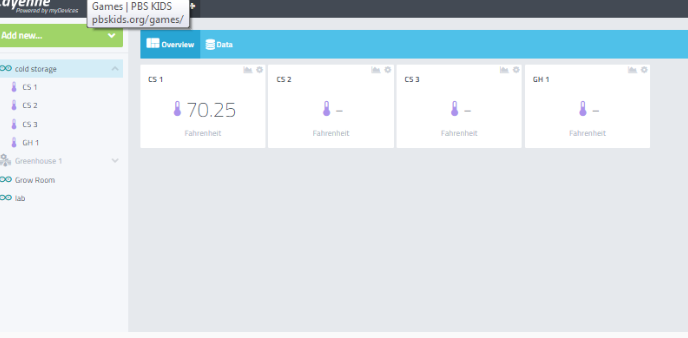
can you share your serial monitor?
serial monitor is blank
set baud rate to 9600.
it is at 9600
Did your code upload successfully. make sure you select the correct port while uploading.
didn’t right port when trying to view serial monitor here is the screen shot