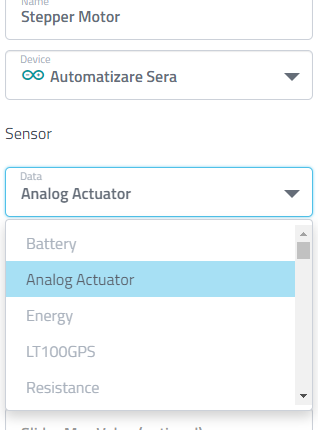The code is just one example, it has been modified for the new system, the full code is this:
//Conectare pini
// Pin D2 - Senzor debit YF-S401
// Pin D3 - Senzor temperatura apa DS18B20.
// Pin D4 - Releu pornire pompa.
// Pin D5 - Releu lumina sera.
// Pin D6 - Senzor temperatura si umiditate sera AM2301.
// Pin D7 - Senzor temperatura si umiditate automatizare DHT11
// Pin D8 - Senzor distanta HC-SR04
// Pin D9 - Senzor distanta HC-SR04
// Pin SDA - Senzor temperatura si presiune atmosferica BMP180
// Pin SCL - Senzor temperatura si presiune atmosferica BMP180
// Librariile necesare pentru Automatizare
#include <OneWire.h>
#include <DallasTemperature.h>
#include <Wire.h>
#include <Adafruit_Sensor.h>
#include <Adafruit_BMP085_U.h>
#include <CayenneMQTTEthernet.h>
#include <Ultrasonic.h>
#include <DHT.h>
// Autorizarea catre siteul MyDevices.Com
char username = “”;
char password = “”;
char clientID = “”;
// Pinul virtual pentru senzorul de temperatura exterior/presiunea atmosferica (BMP180)
#define VIRTUAL_PIN2 V2
#define VIRTUAL_PIN3 V3
// Pinurile digitale DHT21/DHT11
#define VIRTUAL_PIN6 V6
#define VIRTUAL_PIN7 V7
#define DHT1PIN 6 // Pinul digital pentru senzorul DHT21
#define DHT2PIN 7 // Pinul digital pentru senzorul DHT11
#define DHT1TYPE DHT21 // DHT 21
#define DHT2TYPE DHT11 // DHT 11
DHT dht1(DHT1PIN, DHT1TYPE);
DHT dht2(DHT2PIN, DHT2TYPE);
unsigned long lastMillis = 0;
// Pinurile digitale pentru relee
#define VIRTUAL_PIN4 V4
#define VIRTUAL_PIN5 V5
#define RELAY_DIGITAL_PIN1 V4
#define RELAY_DIGITAL_PIN2 V5
// Pinurile digitale pentru senzorul de masurare a cantitatii apei din bazin (HC-SR04)
#define pin_trigger 9
#define pin_echo 8
#define VIRTUAL_PIN8 V8
Ultrasonic ultrasonic(pin_trigger, pin_echo);
//API-ul pentru senzorul de temperatura exterior/presiune atmosferica (BMP180)
Adafruit_BMP085_Unified bmp = Adafruit_BMP085_Unified(10180);
bool bmpSensorDetected = true;
// Pinul virtual pentru senzorul de temperatura apei (DS18B20).
#define VIRTUAL_PIN1 V1
// Pinul digital pentru senzorul de temperatura apei (DS18B20).
const int tmpPin = 3;
//API-ul pentru senzorul de temperatura apei (DS18B20)
OneWire oneWire(tmpPin);
DallasTemperature sensors(&oneWire);
// Variabile senzori umiditate sol
int dataread1, dataread2, dataread3, dataread4, dataread5;
int moisturepercent1, moisturepercent2, moisturepercent3, moisturepercent4, moisturepercent5;
#define VIRTUAL_PIN10 V10
#define VIRTUAL_PIN11 V11
#define VIRTUAL_PIN12 V12
#define VIRTUAL_PIN13 V13
#define VIRTUAL_PIN14 V14
#define sensorpin1 A1
#define sensorpin2 A2
#define sensorpin3 A3
#define sensorpin4 A4
#define sensorpin5 A5
#define sensorpowersupply1 22
#define sensorpowersupply2 24
#define sensorpowersupply3 26
#define sensorpowersupply4 28
#define sensorpowersupply5 30
// Variabilele pentru senzorul debit
#define VIRTUAL_PIN15 V15
byte sensorInterrupt = 0;
byte sensorPin = 2;
float calibrationFactor = 27.3;
volatile byte pulseCount;
float flowRate;
unsigned int flowMilliLitres;
unsigned long totalMilliLitres;
unsigned long oldTime;
unsigned long read1, read2, read3, read4, read5;
unsigned long pause = 300000;
unsigned long startpump = 0;
unsigned long irrigationtime = 30000;
//Variabile stepper motor
#define DIR_1 10
#define STEP_1 12
#define VIRTUAL_PIN20 V20
#define VIRTUAL_PIN21 V21
int step_direction_1 = 0;
void setup()
{
Serial.begin(9600);
Serial.println(“Automatizare Sera - 2019”);
delay(5000);
Serial.println(“Conectare catre serviciul MyDevices.Com”);
pinMode(sensorpowersupply1, OUTPUT);
pinMode(sensorpowersupply2, OUTPUT);
pinMode(sensorpowersupply3, OUTPUT);
pinMode(sensorpowersupply4, OUTPUT);
pinMode(sensorpowersupply5, OUTPUT);
pinMode(RELAY_DIGITAL_PIN1, OUTPUT);
pinMode(RELAY_DIGITAL_PIN2, OUTPUT);
digitalWrite(RELAY_DIGITAL_PIN1, HIGH);
digitalWrite(RELAY_DIGITAL_PIN2, HIGH);
pinMode(sensorPin, INPUT);
digitalWrite(sensorPin, HIGH);
pinMode(DIR_1, OUTPUT);
pinMode(STEP_1, OUTPUT);
dht1.begin();
dht2.begin();
pulseCount = 0;
flowRate = 0.0;
flowMilliLitres = 0;
totalMilliLitres = 0;
oldTime = 0;
attachInterrupt(sensorInterrupt, pulseCounter, FALLING);
float h1 = dht1.readHumidity();
float t1 = dht1.readTemperature();
float h2 = dht2.readHumidity();
float t2 = dht2.readTemperature();
sensors.begin();
Cayenne.begin(username, password, clientID);
if (!bmp.begin())
{
bmpSensorDetected = false;
}
digitalWrite(sensorpowersupply1, HIGH);
delay(1000);
dataread1 = analogRead(sensorpin1);
moisturepercent1 = map(dataread1, 1023,0,0,100);
digitalWrite(sensorpowersupply1, LOW);
read1 = millis();
digitalWrite(sensorpowersupply2, HIGH);
delay(1000);
dataread2 = analogRead(sensorpin2);
moisturepercent2 = map(dataread2, 1023,0,0,100);
digitalWrite(sensorpowersupply2, LOW);
read2 = millis();
digitalWrite(sensorpowersupply3, HIGH);
delay(1000);
dataread3 = analogRead(sensorpin3);
moisturepercent3 = map(dataread3, 1023,0,0,100);
digitalWrite(sensorpowersupply3, LOW);
read3 = millis();
digitalWrite(sensorpowersupply4, HIGH);
delay(1000);
dataread4 = analogRead(sensorpin4);
moisturepercent4 = map(dataread4, 1023,0,0,100);
digitalWrite(sensorpowersupply4, LOW);
read4 = millis();
digitalWrite(sensorpowersupply5, HIGH);
delay(1000);
dataread5 = analogRead(sensorpin5);
moisturepercent5 = map(dataread5, 1023,0,0,100);
digitalWrite(sensorpowersupply5, LOW);
read5 = millis();
}
void step_one(int dir, int steps) {
step(step_direction_1, STEP_1, dir, steps);
}
void step(int dir_pin, int step_pin, int dir, int steps){
digitalWrite(dir_pin,dir);
delay(50);
for(int i=0;i<steps;i++){
digitalWrite(step_pin, HIGH);
delayMicroseconds(100);
digitalWrite(step_pin, LOW);
delayMicroseconds(100);
}
}
void loop()
{
Cayenne.loop();
if((millis() - oldTime) > 1000)
{
detachInterrupt(sensorInterrupt);
flowRate = ((1000.0 / (millis() - oldTime)) * pulseCount) / calibrationFactor;
oldTime = millis();
flowMilliLitres = (flowRate / 60) * 1000;
totalMilliLitres += flowMilliLitres;
unsigned int frac;
frac = (flowRate - int(flowRate)) * 10;
pulseCount = 0;
attachInterrupt(sensorInterrupt, pulseCounter, FALLING);
}
if (millis() - lastMillis > 10000) {
float h1 = dht1.readHumidity();
float t1 = dht1.readTemperature();
float h2 = dht2.readHumidity();
float t2 = dht2.readTemperature();
if (isnan(h1) || isnan(t1)) {
return;
}
if (isnan(h2) || isnan(t2)) {
return;
}
Cayenne.celsiusWrite(16, t1);
Cayenne.virtualWrite(17, h1);
lastMillis = millis();
Cayenne.celsiusWrite(18, t2);
Cayenne.virtualWrite(19, h2);
lastMillis = millis();
}
}
void pulseCounter()
{
pulseCount++;
}
// Senzorul DS18B20
CAYENNE_OUT(VIRTUAL_PIN1)
{
sensors.requestTemperatures();
Cayenne.celsiusWrite(VIRTUAL_PIN1, sensors.getTempCByIndex(0));
delay(500);
}
// Releu Pornire Pompa
CAYENNE_IN(V4)
{
int currentValue1 = getValue.asInt();
int currentState1 = digitalRead(RELAY_DIGITAL_PIN1);
if ((currentValue1 == 0) and (currentState1 == 0))
{
digitalWrite(RELAY_DIGITAL_PIN1, HIGH);
startpump = millis();
}
if ((currentState1 == 1) and (millis() - startpump > irrigationtime))
{
digitalWrite(RELAY_DIGITAL_PIN1, LOW);
}
}
// Releu Aprindere Lumina
CAYENNE_IN(V5)
{
int currentValue = getValue.asInt();
if (currentValue == 0) {
digitalWrite(RELAY_DIGITAL_PIN2, HIGH);
} else {
digitalWrite(RELAY_DIGITAL_PIN2, LOW);
}
}
// Senzor presiune atmosferica BMP180
CAYENNE_OUT(VIRTUAL_PIN2)
{
if (bmpSensorDetected)
{
sensors_event_t event;
bmp.getEvent(&event);
if (event.pressure)
{
Cayenne.hectoPascalWrite(VIRTUAL_PIN2, event.pressure);
}
}
}
// Senzor Temperatura Exterior BMP180
CAYENNE_OUT(VIRTUAL_PIN3)
{
if (bmpSensorDetected)
{
float temperature;
bmp.getTemperature(&temperature);
Cayenne.celsiusWrite(VIRTUAL_PIN3, temperature);
}
}
// Senzor Nivel Apa In Bazin HC-SR04
CAYENNE_OUT(VIRTUAL_PIN8)
{
float cmMsec;
long microsec = ultrasonic.timing();
cmMsec = ultrasonic.convert(microsec, Ultrasonic::CM);
Cayenne.virtualWrite(V8, cmMsec, “prox”,“cm”);
}
// Senzor Umiditate Sol 1
CAYENNE_OUT(VIRTUAL_PIN10)
{
if((millis() - read1) > pause)
{
digitalWrite(sensorpowersupply1, HIGH);
delay(1000);
dataread1 = analogRead(sensorpin1);
moisturepercent1 = map(dataread1, 1023,0,0,100);
digitalWrite(sensorpowersupply1, LOW);
read1 = millis();
}
Cayenne.virtualWrite(V10, moisturepercent1, “soil_moist”, “p”);
}
// Senzor Umiditate Sol 2
CAYENNE_OUT(VIRTUAL_PIN11)
{
if((millis() - read2) > pause)
{
digitalWrite(sensorpowersupply2, HIGH);
delay(1000);
dataread2 = analogRead(sensorpin2);
moisturepercent2 = map(dataread2, 1023,0,0,100);
digitalWrite(sensorpowersupply2, LOW);
read2 = millis();
}
Cayenne.virtualWrite(V11, moisturepercent2, “soil_moist”, “p”);
}
// Senzor Umiditate Sol 3
CAYENNE_OUT(VIRTUAL_PIN12)
{
if((millis() - read3) > pause)
{
digitalWrite(sensorpowersupply3, HIGH);
delay(1000);
dataread3 = analogRead(sensorpin3);
moisturepercent3 = map(dataread3, 1023,0,0,100);
digitalWrite(sensorpowersupply3, LOW);
read3 = millis();
}
Cayenne.virtualWrite(V12, moisturepercent3, “soil_moist”, “p”);
}
// Senzor Umiditate Sol 4
CAYENNE_OUT(VIRTUAL_PIN13)
{
if((millis() - read4) > pause)
{
digitalWrite(sensorpowersupply4, HIGH);
delay(1000);
dataread4 = analogRead(sensorpin4);
moisturepercent4 = map(dataread4, 1023,0,0,100);
digitalWrite(sensorpowersupply4, LOW);
read4 = millis();
}
Cayenne.virtualWrite(V13, moisturepercent4, “soil_moist”, “p”);
}
// Senzor Umiditate Sol 5
CAYENNE_OUT(VIRTUAL_PIN14)
{
if((millis() - read5) > pause)
{
digitalWrite(sensorpowersupply5, HIGH);
delay(1000);
dataread5 = analogRead(sensorpin5);
moisturepercent5 = map(dataread5, 1023,0,0,100);
digitalWrite(sensorpowersupply5, LOW);
read5 = millis();
}
Cayenne.virtualWrite(V14, moisturepercent5, “soil_moist”, “p”);
}
// Senzor debit YF-S401
CAYENNE_OUT(VIRTUAL_PIN15)
{
Cayenne.virtualWrite(V15, totalMilliLitres, “liquid”, “l” );
}
// Senzor Temperatura & Umiditate In Sera AM2301
CAYENNE_OUT(VIRTUAL_PIN6)
{
float h1 = dht1.readHumidity();
float t1 = dht1.readTemperature();
Cayenne.celsiusWrite(16, t1);
Cayenne.virtualWrite(17, h1, “rel_hum”, “p”);
}
// Senzor Temperatura & Umiditate Automatizare DHT11
CAYENNE_OUT(VIRTUAL_PIN7)
{
float h2 = dht2.readHumidity();
float t2 = dht2.readTemperature();
Cayenne.celsiusWrite(18, t2);
Cayenne.virtualWrite(19, h2, “rel_hum”, “p”);
}
CAYENNE_IN(V20)
{
step_direction_1 = getValue.asInt();
}
CAYENNE_IN(V21)
{
step_one(step_direction_1,getValue.asInt());
}
![]()