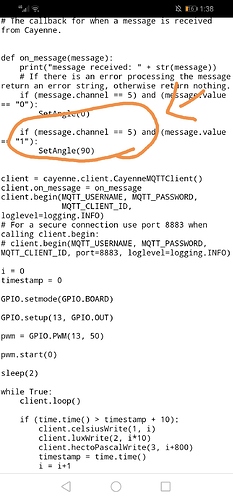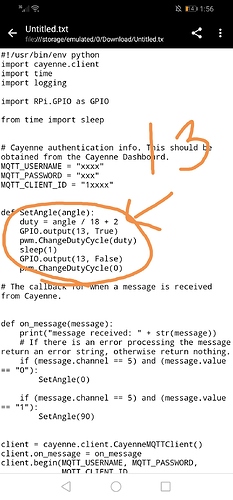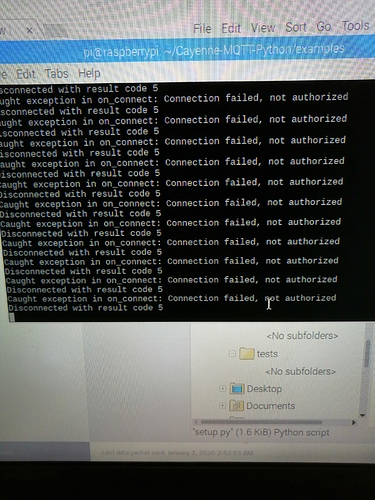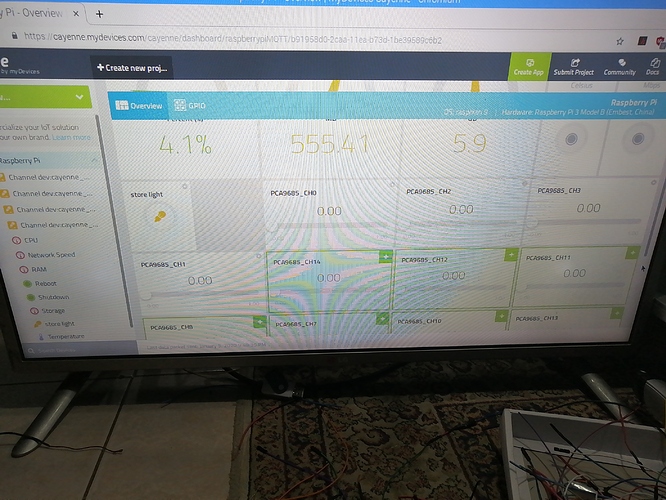How?
So the pwm pin of my servo is connected to the gpio 5
check the code which pins is selected.
Yes im connected with 5
i am referring to this code.
that MQTT virtual channel.
Are you familiar with python?
It says connected to gpio 13.and i try to connect just a micro servo sg90 still it doesnt work
not sure, what you are doing but the code worked for me out of the box.
I try this one
GitHub - myDevicesIoT/Cayenne-MQTT-Python: Python Library for Cayenne MQTT API 4
Can you help me configure it
can you added the MQTT credential in your code?
Hi i already connected the pca9685 to my raspberry and a 4 servo motor connected but none of this work when i connected to the cayenne
Help please
The pca9685 connection is
GND - GND
SDA - GPIO 2
SCL - GPIO 3
Vcc - 3v
The pca9685 plugin only provide raw values and wont control the servo motor.
By the way im using raspberry pi 3.