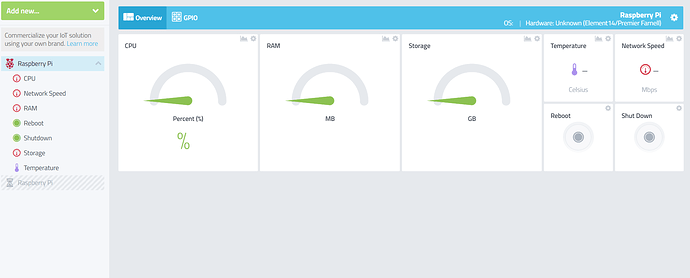I cant identify the raspberry pi os in cayenne dashboard after connect with the raspberry pi and raspbion os.
the temperature, storage, cpu all in zero even after everything connected
what does tail -f /var/log/myDevices/cayenne.log output?
021-11-30 02:59:48 - myDevices - INFO - Daemon failure handling None
2021-11-30 02:59:48 - myDevices - ERROR - Connect failed: mqtt.mydevices.com:8883 Error:timed out
2021-11-30 03:00:28 - myDevices - INFO - Daemon failure handling None
2021-11-30 03:00:28 - myDevices - WARNING - Daemon::OnFailure myDevices is going to restart after cloud failed: 40.047122 seconds and {‘cloud’: 2} times
2021-11-30 03:00:28 - myDevices - INFO - Daemon restarting myDevices
2021-11-30 03:00:39 - myDevices - INFO - Daemon failure handling None
2021-11-30 03:00:39 - myDevices - ERROR - Connect failed: mqtt.mydevices.com:8883 Error:timed out
this is the reply command
run the following commands:-
sudo service myDevices restart
tail -f /var/log/myDevices/cayenne.log
pi@raspberry:~ $ tail -f /var/log/myDevices/cayenne.log
2021-11-29 20:33:47 - myDevices - INFO - Daemon restarting myDevices
2021-11-29 20:33:58 - myDevices - INFO - Daemon failure handling None
2021-11-29 20:33:58 - myDevices - ERROR - Connect failed: mqtt.mydevices.com:8883 Error:timed out
this is the reply command
pls help me… i need to configure cayenne with my raspberry pi
can you perform both quickly one after the other.
yes
is there any idea to troubleshoot this?? im still stuck with it… i cant even see the OS in the dashboard
hi now i can configure cayenne with raspberry pi… but still it shows offline & did not show its hardware. any solution?
Are you familiar with python?
no… but is there any code to run??