All default system widget do not hold data history. Other sensors (DHT) added to pi will show data history
Thanks for the quick response ![]()
If I wanted to retain the data (for device health monitoring) would I need to create an additional script and log it via MQTT, similar to the DHT11 device?
you mean using cayenne MQTT python library?
then yes, you will have to send the system data with correct data type. Data types for Cayenne MQTT API
Yes that’s correct. I’ve only had the odd couple of hours here and there spent on it but I really like the UI and set up the process.
Thanks for your help ![]()
Having this same problem. Project worked fine for a week. Historical data is still there, but no new data will be displayed in overview or data. Most recent data point does show up on live chart but not in data table. Data from a week ago can be pulled up in chart and data table.
are you referring to cayenne web dashboard or mobile app?
The live data can only be seen in the live tab and not historically tab. if you want to see the latest data in the historical tab then you will have either switch between two tabs.
No new data is accumulated in either the app or the dashboard. In the live screen in dashboard the most recent data does appear, i.e. new data point is being received correctly from TTN each minute. But it isn’t stored in Cayenne dashboard or the app - nothing new in the data screens for any time frame, only one new data point in the live plot each minute.
can you private message me your DevEUI and email_id.
Worked fine for several weeks including about 7 hrs yesterday, but today having a similar problem with no new data in app or dashboard. Live screen shows correct date/time for most recent data point if I click on the symbol, but does not show correct value when clicking on symbol. This i slightly different than last time when the live screen data point had the correct value and date/time when I clicked on the data point.
we are looking into this live data issue.
what do you mean by this. i did not understand what you meant by symbols.
Thank you for the response. I meant the data point (symbol – blue dot). Seems to be working normally now. WG
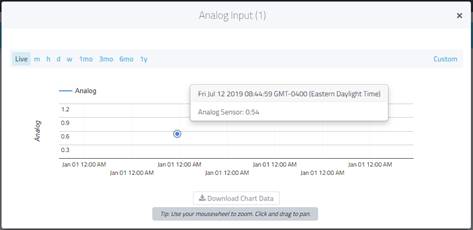

yup, i was to reproduce the same issue and we are looking into it.
This problem keeps reoccurring - is there something I should be doing differently on my end?
Can you be more precise on what exactly is the issue you are facing?